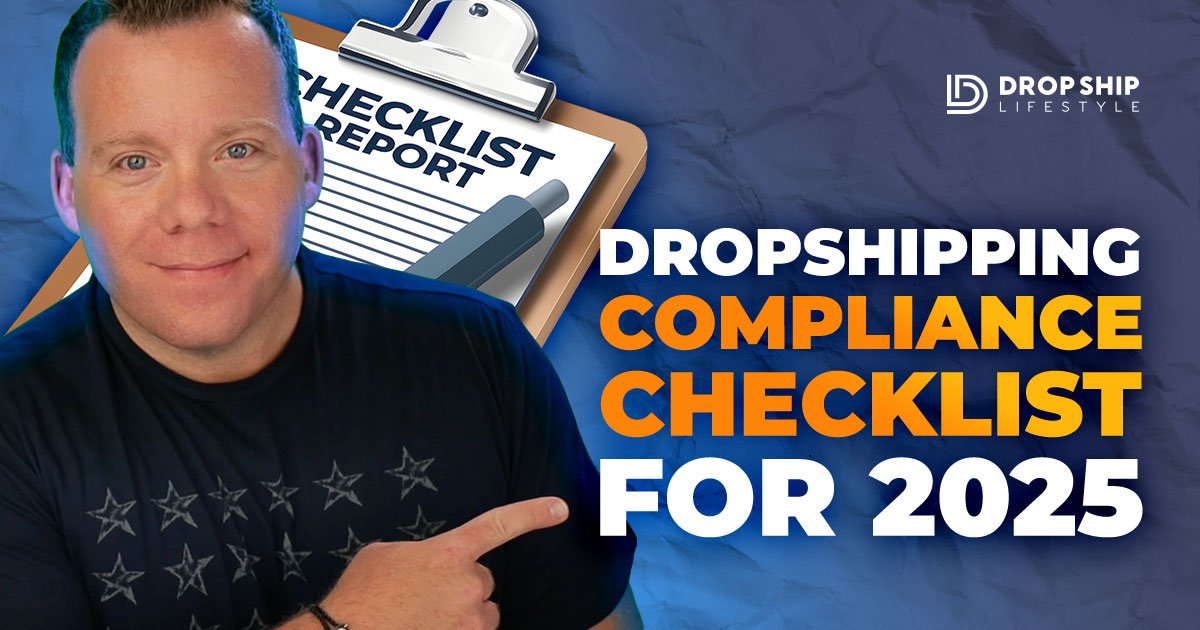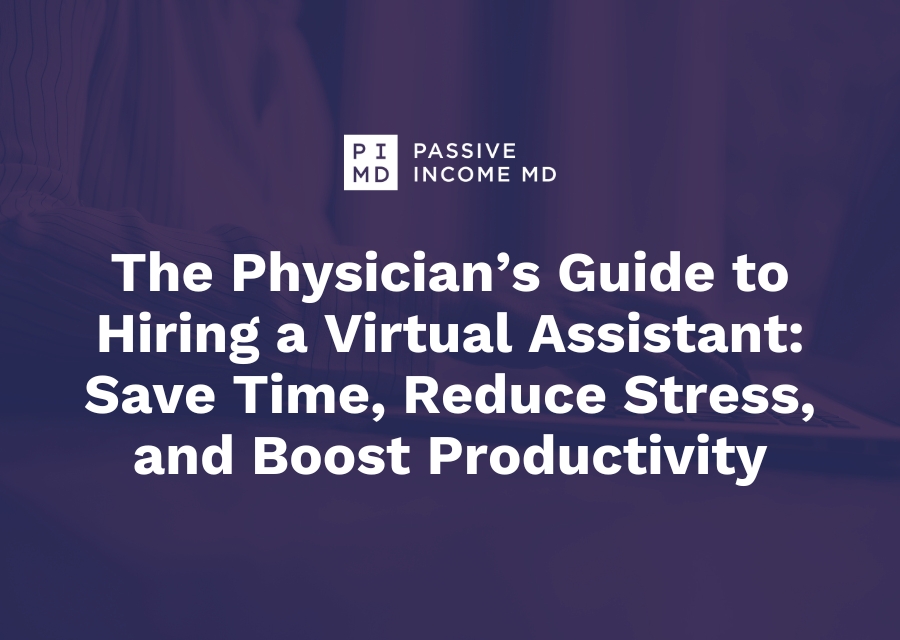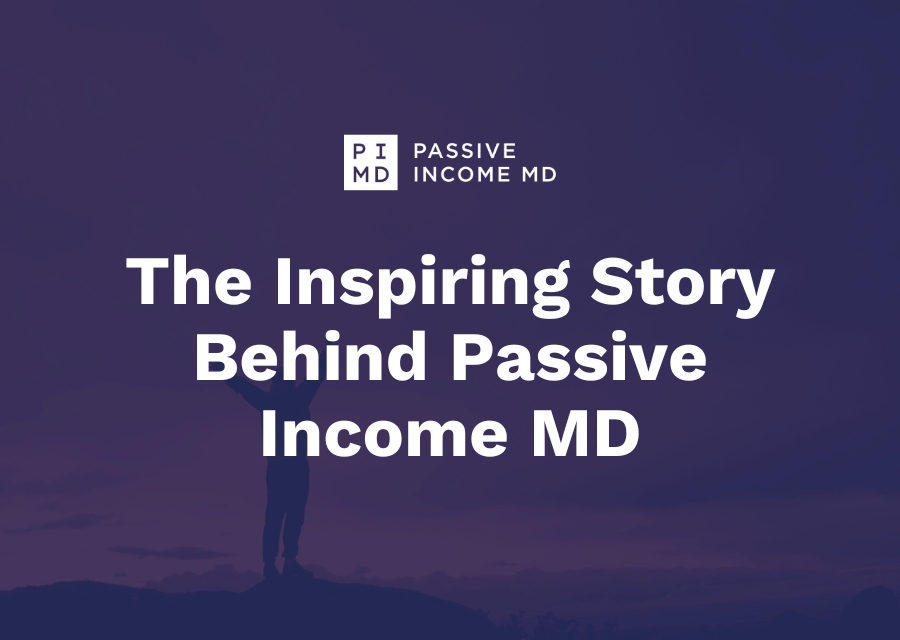ChatGPT has gained significant recognition in the medical sector, being utilized by doctors for a wide range of tasks such as providing quick answers and composing patient notes. However, many users are only scratching the surface of its capabilities. Numerous powerful features of this AI tool remain underutilized, offering valuable time-saving opportunities. While AI is not poised to replace doctors in the near future, it can significantly simplify your life. If you are only using ChatGPT for basic functions, you might be missing out on its true potential. Here are six impactful ChatGPT features that can enhance your workflow and help you save time.
**Note:** While these are general recommendations, it is essential to conduct thorough research and due diligence when selecting AI tools. We do not endorse or promote any specific AI tools mentioned here.
1. **Creating GPT Customizations:**
You can customize GPTs to tailor ChatGPT to align better with your specific medical practice, specialty, and workflow. This customization allows ChatGPT to understand your field, adhere to your protocols, and assist in tasks such as drafting patient instructions or summarizing medical guidelines. Customizing the tone of ChatGPT to be clinical or patient-friendly can significantly enhance personalization and efficiency. This feature eliminates the need to repeatedly adjust generic AI responses. Whether you work in a specialized medical field, require administrative support, or aim to automate patient education, a custom GPT can save time and ensure consistency in information delivery. For a detailed guide on building your custom GPT, refer to this comprehensive tutorial.
**How to Use It:**
Open ChatGPT and navigate to Explore GPTs. Click on Create and follow the setup instructions. Define the AI’s behavior with specific instructions like, “Act as a cardiologist specializing in hypertension management.” Upload relevant reference materials (e.g., treatment protocols, best practice guidelines). Test and refine the settings for optimal performance.
**Disclaimer:** AI-generated medical content should be reviewed by a qualified professional before applying it to clinical decision-making.
2. **Scheduling Tasks with ChatGPT:**
ChatGPT’s Tasks feature enables you to schedule reminders and automate actions, essentially serving as your personal AI assistant. This feature is beneficial for tasks like patient follow-ups, medication reviews, and pre-drafting reports. It eliminates the need for manual reminders or using multiple apps, consolidating all tasks in one place. This feature is ideal for ensuring critical follow-ups and time-sensitive actions are not overlooked. Refer here for more insights on how this feature simplifies tasks.
**How to Use It:**
Ensure you are subscribed to ChatGPT Plus, Team, or Pro (as the feature is in beta). Navigate to the Tasks section in ChatGPT. Set up tasks with details like “Remind me to check on Mr. Smith’s medication refill every Friday at 2 PM.” Review and adjust tasks as necessary in the Tasks section.
**Note:** Since this feature is still in beta, its functionality may evolve over time.
3. **Uploading Files & Data Analysis:**
ChatGPT facilitates the uploading of files such as PDFs, CSVs, or Excel sheets for quick analysis. It can summarize studies, extract key points from reports, and identify trends in data efficiently. This feature is a time-saving boon for doctors needing to process vast amounts of information swiftly. Instead of spending hours poring over documents, you can receive concise summaries and actionable insights within minutes. Whether reviewing patient history, conducting research, or analyzing hospital data, ChatGPT offers comprehensive support.
**How to Use It:**
Click the attachment icon in ChatGPT. Upload your file (e.g., a spreadsheet with patient BP trends). Instruct ChatGPT on the desired analysis (e.g., “Summarize the key findings of this study in plain language.”). Review the output, including summaries, charts, or specific data insights.
**Disclaimer:** ChatGPT’s data analysis should not replace professional judgment or regulatory compliance requirements.
4. **Conducting Deep Research:**
ChatGPT’s Deep Research feature allows autonomous browsing of trusted sources, compiling structured reports efficiently. For doctors needing evidence-based information without the time to delve into extensive research, this feature is invaluable. ChatGPT can gather information from various sources and summarize key findings swiftly. Whether preparing presentations, writing research papers, or seeking clinical guidelines, ChatGPT simplifies the process significantly.
**How to Use It:**
Open ChatGPT and enable Deep Research (available to Pro users). Input a request such as, “Generate a literature review on the latest advancements in Type 2 diabetes treatment.” Allow ChatGPT 5-30 minutes to compile a structured report. Review citations and validate findings before applying clinically.
**Disclaimer:** Always validate AI-generated research with peer-reviewed sources before practical application.
5. **Drafting & Editing Long-Form Documents:**
Writing extensive reports or medical guidelines can be overwhelming, but ChatGPT’s Canvas feature offers an interactive editing workspace. Tailored for drafting and refining lengthy documents, this feature is ideal for medical professionals producing detailed reports. Instead of switching between multiple word processors, you can work within ChatGPT, enhancing content with AI-powered suggestions. Whether drafting policy documents, research abstracts, or patient education materials, this feature ensures organization and streamlining.
**How to Use It:**
Open ChatGPT and select Canvas Mode. Begin a new document and input your draft. Use ChatGPT’s editing tools to refine sections, enhance clarity, and ensure readability. Save or export the final version for submission or review.
6. **Utilizing Voice & Image Features:**
ChatGPT-4o now supports voice input and image analysis, enriching interactions and accessibility. You can dictate notes hands-free, upload images for text recognition, and engage with ChatGPT naturally, whether on the move or in a busy clinic. For doctors, this means simplified documentation, rapid processing of reference material, and enhanced accessibility. Dictating patient notes while commuting or scanning handwritten notes for instant transcription are small efficiencies that cumulatively save significant time. Refer to this guide for a detailed tutorial on creating images using ChatGPT.
**How to Use It:**
Activate voice mode in ChatGPT for hands-free interactions. Upload images (e.g., handwritten patient notes) for text recognition. Request ChatGPT for transcription or organization of key information.
**Disclaimer:** Image-based AI analysis does not replace interpretation by trained professionals for radiological or pathological examinations.
If you are aiming for financial freedom, start now by unlocking actionable steps to refine your goals, discover your interests, and avoid financial mistakes. Subscribe to our newsletter for more AI and Tech updates, and access our free AI resource page for tools and tutorials beyond medicine.
In conclusion, while no tool can entirely alleviate a physician’s workload, incremental efficiency gains can be significant. Incorporating AI tools like ChatGPT can streamline tasks, reduce cognitive overload, and create more space for meaningful patient care and professional development. If you want to enhance your AI skills, consider exploring the ChatGPT Cheat Sheet for valuable insights. Which feature are you eager to try out? Let me know!
**Disclaimer:** The information provided is based on publicly available data and may not be entirely accurate or current. For detailed information on features, pricing, and availability, it is advisable to contact the respective companies/individuals. For more content like this, subscribe to our newsletter to stay updated on the latest trends in AI, Tech, and more.
Further Reading:
- Using AI to Become a Self-Made Millionaire
- How to Build a Diversified Investment Portfolio
- 3 Ways AI Can Transform Your Short-Term Rental Business
- Investing in Rental Real Estate: Short-Term vs. Long-Term Rentals
- 3 Essential AI Tools for Your Side Hustle
Peter Kim, MD, is the founder of Passive Income MD, the creator of Passive Real Estate Academy, and provides weekly education through the Passive Income MD Podcast every Monday. Join our community at the Passive Income Doc Facebook Group.

 Like
0
Like
0
 Dislike
0
Dislike
0
 Love
0
Love
0
 Funny
0
Funny
0
 Angry
0
Angry
0
 Sad
0
Sad
0
 Wow
0
Wow
0